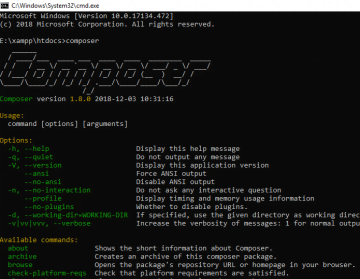How to install laravel in xampp or wamp
If you want to install laravel framework then first require to PHP 7+ version for the installation latest laravel and require the composer.
Step1: Download the composer and install the composer. follow below URL to you can download composer https://getcomposer.org/
Step2: After the installation composer, open the cmd and check the below command to the composer is installed or no.
1 | composer |
See below a screenshot example of how to check the composer installed or no.
Step3: Go to in your www or htdocs folder directory and run the following below laravel installation command.
1 | composer create-project --prefer-dist laravel/laravel laravel |
Above command run after laravel latest version successfully installed.
See the below screenshot example of laravel installation.
Step4: Move to the in your project directory after the installation laravel. see below screenshot example of move directory.
Step5: But, if you want to run the laravel then following below command.
1 | php artisan serve |
See below a screenshot example of how to run laravel.
Step6: Copy Url such as “http://127.0.0.1:8080” above screenshot and open the browser and paste the copied URL then laravel has been installed successfully. See the following screenshot example of successfully run laravel.