AngularJS Search Filter Example
In this tutorial, We will inform you how to search filter in AngularJs(AngularJS Search Filter Example). Now, We will learn…
Expertphp Is The Best Tutorial For Beginners
You can find a lot of examples and tutorials about the Angularjs category. such as angularjs popular posts, angular tutorial for beginners, learn angular.

In this tutorial, We will inform you how to search filter in AngularJs(AngularJS Search Filter Example). Now, We will learn…
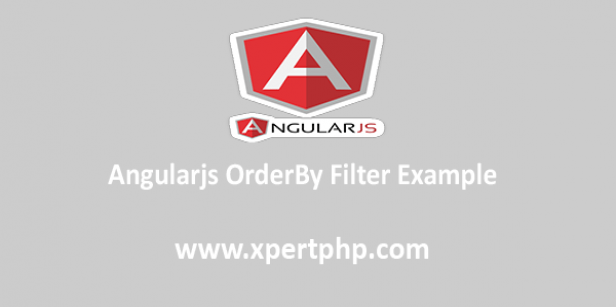
In this tutorial, We will inform you how to create orderBy filter in angularjs(AngularJs orderBy Filter example). Now, We will…

Today, We will start to learn with angularjs. So first We will discuss how to display Hello with Your name…
Read More “How to display Hello with Your name using the AngularJs” »

Today, We will start to learn with angularjs. So first We will discuss form validation with angularjs(AngularJS Form Validation Example)….