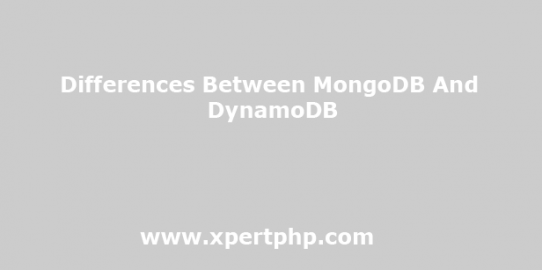We are going to differences between MongoDB and DynamoDB, so you can see our below difference.
| MongoDB | DynamoDB |
|---|---|
| MongoDB is one of the most famous stores of documents. | DynamoDB is a fully managed NoSQL database service that provides fast performance at any scale and store data. |
| MongoDB is designed and developed by MongoDB Inc. | DynamoDB is designed and developed by Amazon.com. |
| Its initial release was made in the year February 2009. | Its initial release was made in the year January 2012. |
| The latest stable release was in June 2018. | – |
| Advanced and almost all data types of JSON are used. | The limited number of data types. |
| It was written using C++. | It was writing using Java. |
| MongoDB is difficult to set up and install it. it is because of the lack of guidance to perform it. | Setting up and installation of dynamoDb is very easy because it is a service provided by Amazon. |
| It uses documents of JSON type that don’t need a specific structure. | It uses items, tables, attributes, keys, etc. |
| MongoDB supports almost programming languages like c, C#, C++, Matlab, Perl, PHP, Java, Javascript, Python Scala, and Ruby. | DynamoDb supports lesser programming languages compared to MongoDB and those are as follows: Java, Javascript, Nodejs, PHP, Python. |
| Maximum record size 18 MB. | Maximum record size 400 KB. |
| Support 30,000 Requests Per Second. | Support 20 million requests per second. |