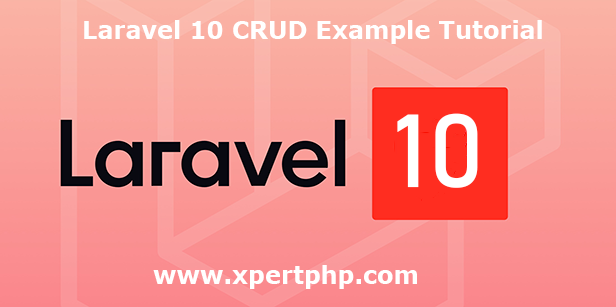
Laravel 10 CRUD Example Tutorial
In this tutorial, We will explain to you how to create laravel 10 crud example tutorial. we give information of the laravel 10 crud example from scratch for beginners.
Laravel is the most popular framework of PHP. laravel is better than other PHP frameworks because it handles the command base. so let us see about laravel 10 crud Operation example tutorial. it was released on February 7th, 2023.
Now, we follow the below steps for creating the laravel 10 CRUD operation(Laravel 10 CRUD example). so you can see our laravel 10 tutorials.
Overview
Step 1: Install Laravel 10
Step 2: Setting Database Configuration
Step 3: Create Table using migration
Step 4: Create Resource Route in web.php file
Step 5: Create a Model and Controller
Step 6: Create Blade Files
Step 7: Run Our Laravel Application
Step 1: Install Laravel 10
We are going to create the Laravel 10 App and install laravel 10, so first open the command prompt or terminal and go to xampp htdocs folder directory using the command prompt. after then run the below command for laravel 10 install.
1 | composer create-project --prefer-dist laravel/laravel:^10.0 laravel10_crud |
Step 2: Setting Database Configuration
After the complete installation of laravel. we have to do database configuration. now we will open the .env file and change the database name, username, and password in the .env file. See below for changes in a .env file.
1 2 3 4 5 6 | DB_CONNECTION=mysql DB_HOST=127.0.0.1 DB_PORT=3306 DB_DATABASE=Enter_Your_Database_Name(laravel10_crud) DB_USERNAME=Enter_Your_Database_Username(root) DB_PASSWORD=Enter_Your_Database_Password(root) |
Step 3: Create Table using migration
Now, We need to create a migration. so we will below the command using create the students table migration.
1 | php artisan make:migration create_students_table --create=students |
After complete migration. we need below changes in the database/migrations/create_students_table file.
1 2 3 4 5 6 7 8 9 10 11 12 13 14 15 16 17 18 19 20 21 22 23 24 25 26 27 28 29 30 31 32 33 34 35 | <?php use Illuminate\Support\Facades\Schema; use Illuminate\Database\Schema\Blueprint; use Illuminate\Database\Migrations\Migration; class CreateStudentsTable extends Migration { /** * Run the migrations. * * @return void */ public function up() { Schema::create('students', function (Blueprint $table) { $table->bigIncrements('id'); $table->string('first_name'); $table->string('last_name'); $table->text('address'); $table->timestamps(); }); } /** * Reverse the migrations. * * @return void */ public function down() { Schema::dropIfExists('students'); } } ?> |
Run the below command. after the changes above file.
1 | php artisan migrate |
Step 4: Create Resource Route in web.php file
We have to need put below student resource route in routes/web.php
1 2 3 | use App\Http\Controllers\StudentController; Route::resource('student', StudentController::class); |
Step 5: Create Model and Controller
Here below command help to create the controller and model.
1 | php artisan make:controller StudentController --resource --model=Student |
Student.php
1 2 3 4 5 6 7 8 9 10 11 12 13 14 15 16 17 | <?php namespace App\Models; use Illuminate\Database\Eloquent\Factories\HasFactory; use Illuminate\Database\Eloquent\Model; class Student extends Model { use HasFactory; protected $fillable = [ 'first_name','last_name', 'address' ]; } ?> |
StudentController.php
1 2 3 4 5 6 7 8 9 10 11 12 13 14 15 16 17 18 19 20 21 22 23 24 25 26 27 28 29 30 31 32 33 34 35 36 37 38 39 40 41 42 43 44 45 46 47 48 49 50 51 52 53 54 55 56 57 58 59 60 61 62 63 64 65 66 67 68 69 70 71 72 73 74 75 76 77 78 79 80 81 82 83 84 85 86 87 88 89 90 91 92 93 94 95 96 97 98 99 100 101 102 103 104 105 106 107 108 109 110 111 112 113 114 115 116 117 118 119 120 121 122 123 | <?php namespace App\Http\Controllers; use App\Models\Student; use Illuminate\Http\Request; class StudentController extends Controller { /** * Display a listing of the resource. * * @return \Illuminate\Http\Response */ public function index() { // $students = Student::all(); return view('student.list', compact('students','students')); } /** * Show the form for creating a new resource. * * @return \Illuminate\Http\Response */ public function create() { // return view('student.create'); } /** * Store a newly created resource in storage. * * @param \Illuminate\Http\Request $request * @return \Illuminate\Http\Response */ public function store(Request $request) { // $request->validate([ 'txtFirstName'=>'required', 'txtLastName'=> 'required', 'txtAddress' => 'required' ]); $student = new Student([ 'first_name' => $request->get('txtFirstName'), 'last_name'=> $request->get('txtLastName'), 'address'=> $request->get('txtAddress') ]); $student->save(); return redirect('/student')->with('success', 'Student has been added'); } /** * Display the specified resource. * * @param \App\Student $student * @return \Illuminate\Http\Response */ public function show(Student $student) { // return view('student.view',compact('student')); } /** * Show the form for editing the specified resource. * * @param \App\Student $student * @return \Illuminate\Http\Response */ public function edit(Student $student) { // return view('student.edit',compact('student')); } /** * Update the specified resource in storage. * * @param \Illuminate\Http\Request $request * @param \App\Student $student * @return \Illuminate\Http\Response */ public function update(Request $request,$id) { // $request->validate([ 'txtFirstName'=>'required', 'txtLastName'=> 'required', 'txtAddress' => 'required' ]); $student = Student::find($id); $student->first_name = $request->get('txtFirstName'); $student->last_name = $request->get('txtLastName'); $student->address = $request->get('txtAddress'); $student->update(); return redirect('/student')->with('success', 'Student updated successfully'); } /** * Remove the specified resource from storage. * * @param \App\Student $student * @return \Illuminate\Http\Response */ public function destroy(Student $student) { // $student->delete(); return redirect('/student')->with('success', 'Student deleted successfully'); } } ?> |
Step 6: Create Blade Files
So finally, first we will create the new directory “resources/views/student/layouts” and that directory in create a “resources/views/student/layouts/app.blade.php” file. and the second time we will create list.blade.php, create.blade.php, view.blade.php, and edit.blade.php files in the “resources/ views/student/” directory.
app.blade.php
1 2 3 4 5 6 7 8 9 10 11 12 13 14 15 16 | <!DOCTYPE html> <html lang="en"> <head> <title>Laravel 10 CRUD Example Tutorial</title> <meta charset="utf-8"> <meta name="viewport" content="width=device-width, initial-scale=1"> <link rel="stylesheet" href="https://maxcdn.bootstrapcdn.com/bootstrap/3.4.0/css/bootstrap.min.css"> <script src="https://ajax.googleapis.com/ajax/libs/jquery/3.3.1/jquery.min.js"></script> <script src="https://maxcdn.bootstrapcdn.com/bootstrap/3.4.0/js/bootstrap.min.js"></script> </head> <body> <div class="container"> @yield('content') </div> </body> </html> |
list.blade.php
1 2 3 4 5 6 7 8 9 10 11 12 13 14 15 16 17 18 19 20 21 22 23 24 25 26 27 28 29 30 31 32 33 34 35 36 37 38 39 40 41 42 43 44 45 46 47 48 | @extends('layouts.app') @section('content') <div class="row"> <div class="col-lg-11"> <h2>Laravel 10 CRUD Example</h2> </div> <div class="col-lg-1"> <a class="btn btn-success" href="{{ route('student.create') }}">Add</a> </div> </div> @if ($message = Session::get('success')) <div class="alert alert-success"> <p>{{ $message }}</p> </div> @endif <table class="table table-bordered"> <tr> <th>No</th> <th>First Name</th> <th>Last Name</th> <th>Address</th> <th width="280px">Action</th> </tr> @php $i = 0; @endphp @foreach ($students as $student) <tr> <td>{{ ++$i }}</td> <td>{{ $student->first_name }}</td> <td>{{ $student->last_name }}</td> <td>{{ $student->address }}</td> <td> <form action="{{ route('student.destroy',$student->id) }}" method="POST"> <a class="btn btn-info" href="{{ route('student.show',$student->id) }}">Show</a> <a class="btn btn-primary" href="{{ route('student.edit',$student->id) }}">Edit</a> @csrf @method('DELETE') <button type="submit" class="btn btn-danger">Delete</button> </form> </td> </tr> @endforeach </table> @endsection |
create.blade.php
1 2 3 4 5 6 7 8 9 10 11 12 13 14 15 16 17 18 19 20 21 22 23 24 25 26 27 28 29 30 31 32 33 34 35 36 37 38 39 | @extends('layouts.app') @section('content') <div class="row"> <div class="col-lg-11"> <h2>Add New Student</h2> </div> <div class="col-lg-1"> <a class="btn btn-primary" href="{{ url('student') }}"> Back</a> </div> </div> @if ($errors->any()) <div class="alert alert-danger"> <strong>Whoops!</strong> There were some problems with your input.<br><br> <ul> @foreach ($errors->all() as $error) <li>{{ $error }}</li> @endforeach </ul> </div> @endif <form action="{{ route('student.store') }}" method="POST"> @csrf <div class="form-group"> <label for="txtFirstName">First Name:</label> <input type="text" class="form-control" id="txtFirstName" placeholder="Enter First Name" name="txtFirstName"> </div> <div class="form-group"> <label for="txtLastName">Last Name:</label> <input type="text" class="form-control" id="txtLastName" placeholder="Enter Last Name" name="txtLastName"> </div> <div class="form-group"> <label for="txtAddress">Address:</label> <textarea class="form-control" id="txtAddress" name="txtAddress" rows="10" placeholder="Enter Address"></textarea> </div> <button type="submit" class="btn btn-default">Submit</button> </form> @endsection |
view.blade.php
1 2 3 4 5 6 7 8 9 10 11 12 13 14 15 16 17 18 19 20 21 22 23 24 25 26 27 | @extends('layouts.app') @section('content') <div class="row"> <div class="col-lg-11"> <h2>Laravel 10 CRUD Example</h2> </div> <div class="col-lg-1"> <a class="btn btn-primary" href="{{ url('student') }}"> Back</a> </div> </div> <table class="table table-bordered"> <tr> <th>First Name:</th> <td>{{ $student->first_name }}</td> </tr> <tr> <th>Last Name:</th> <td>{{ $student->first_name }}</td> </tr> <tr> <th>Address:</th> <td>{{ $student->address }}</td> </tr> </table> @endsection |
edit.blade.php
1 2 3 4 5 6 7 8 9 10 11 12 13 14 15 16 17 18 19 20 21 22 23 24 25 26 27 28 29 30 31 32 33 34 35 36 37 38 39 40 | @extends('layouts.app') @section('content') <div class="row"> <div class="col-lg-11"> <h2>Update Student</h2> </div> <div class="col-lg-1"> <a class="btn btn-primary" href="{{ url('student') }}"> Back</a> </div> </div> @if ($errors->any()) <div class="alert alert-danger"> <strong>Whoops!</strong> There were some problems with your input.<br><br> <ul> @foreach ($errors->all() as $error) <li>{{ $error }}</li> @endforeach </ul> </div> @endif <form method="post" action="{{ route('student.update',$student->id) }}" > @method('PATCH') @csrf <div class="form-group"> <label for="txtFirstName">First Name:</label> <input type="text" class="form-control" id="txtFirstName" placeholder="Enter First Name" name="txtFirstName" value="{{ $student->first_name }}"> </div> <div class="form-group"> <label for="txtLastName">Last Name:</label> <input type="text" class="form-control" id="txtLastName" placeholder="Enter Last Name" name="txtLastName" value="{{ $student->last_name }}"> </div> <div class="form-group"> <label for="txtAddress">Address:</label> <textarea class="form-control" id="txtAddress" name="txtAddress" rows="10" placeholder="Enter Address">{{ $student->address }}</textarea> </div> <button type="submit" class="btn btn-default">Submit</button> </form> @endsection |
Step 7: Run Our Laravel Application
We can start the server and run this example using the below command.
1 | php artisan serve |
Now we will run our example using the below Url in the browser.
1 | http://127.0.0.1:8000/student |