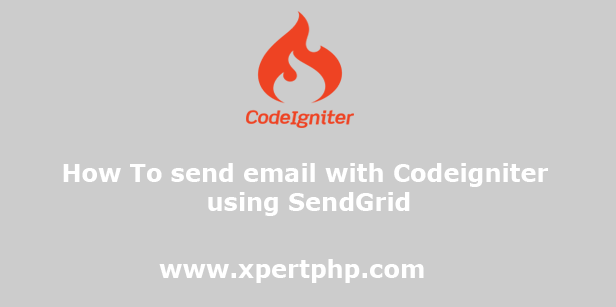
How To send email with Codeigniter using SendGrid
Today, We explain to you and how to send email with Codeigniter using SendGrid. so We give you a simple example of send email with codeigniter using sendGrid.
First, we should have Sendgrid account. if you have not then you can create a new Sendgrid account. we need sendgrid_API_key so we need to sendgrid account.
Overview
Step 1: Download and install Codeigniter
Step 2: Download and Install Sendgrid Library
Step 3: Create MailSendLib Library
Step 4: Create Controller
Step 5: Create Html Mail File
Step 1: Download and install Codeigniter
We are going to install Codeigniter 3, First, we will download a fresh Codeigniter 3 version and install it in our system. You can follow the below Link to Download CodeIgniter.
Step 2: Download and Install Sendgrid Library
We need to download Sendgrid PHP libraries. so you can below command to download the Sendgrid PHP library. or you can directly download sendgrid library on the official github.
1 | composer require sendgrid/sendgrid |
Step 3: Create MailSendLib Library
In this step, We will create the MailSendLib.php file in the “application/libraries/” directory. so you can paste the below code into this file.
1 2 3 4 5 6 7 8 9 10 11 12 13 14 15 16 17 18 19 20 21 22 23 24 25 26 27 28 29 30 31 32 33 34 35 36 37 38 39 40 41 42 43 44 45 46 47 48 49 50 51 52 53 54 55 56 57 58 59 60 61 62 63 64 65 66 | <?php require_once "./sendgrid_lib/sendgrid-php.php"; class MailSendLib { public function __construct() { } public function welcome_mail($data_arr) { $email = $data_arr["email"]; $subject = $data_arr["subject"]; $message = $data_arr["message"]; $mail_data = [ "to" => $email, "from" => "EMAIL_FROM", "subject" => $subject, "message" => $message_template ]; return $this->mailsend($mail_data); } public function mailsend($data) { if (!empty($data["to"]) && !empty($data["from"]) && !empty($data["subject"]) && !empty($data["message"])) { $to = $data["to"]; $from = $data["from"]; $subject = $data["subject"]; $message = $data["message"]; $headers = "MIME-Version: 1.0" . "\r\n"; $headers .= "Content-type:text/html;charset=UTF-8" . "\r\n"; $headers .= "From: " . $from . "\r\n"; $headers .= "Reply-To: " . $from . "\r\n"; $apikey = "SENDGRID_APIKEY"; $replyTo = ""; if ($replyTo == "") { $replyTo = $from; } $from_name = "EMAIL_FROM_NAME"; $email = new \SendGrid\Mail\Mail(); $email->setFrom($from, $from_name); $email->setSubject($subject); $email->addTo($to); if (isset($data["addCc"]) && $data["addCc"] != "") { $email->addCc($data["addCc"]); } $email->setReplyTo($replyTo); $email->addContent("text/plain", "subject"); $email->addContent("text/html", $message); $sendgrid = new \SendGrid($apikey); try { $response = $sendgrid->send($email); return 1; } catch (Exception $e) { return 0; } } else { return 0; } } } |
Step 4: Create Controller
In this step, we will change the code Welcome.php file in the “application/controller” directory and paste the below code into this controller.
1 2 3 4 5 6 7 8 9 10 11 12 13 14 15 16 17 18 19 20 21 22 23 24 25 26 27 28 29 30 | <?php defined('BASEPATH') OR exit('No direct script access allowed'); class Welcome extends CI_Controller { public function index() { $mail_send = new MailSendLib(); $email = "to email"; $subject = "your subject"; $data = []; $data['subject'] = $subject ; $message = $this->load->view('welcome_mail',$data); $email_arr = array( "email"=>$email, "subject"=>$subject, "message"=>$message ); $data = $mail_send->welcome_mail($email_arr); if($data == 1){ echo "email send has been succssfully"; }else{ echo "mail send failed"; } } } ?> |
Step 5: Create Html Mail File
So finally, we can create another file in and pass some data from the database to the “application/views/” directory. but here we are using simple files like “application/views/welcome_mail.php”.
application/views/welcome_mail.php
1 | <h1><?php echo $subject; ?></h1> |