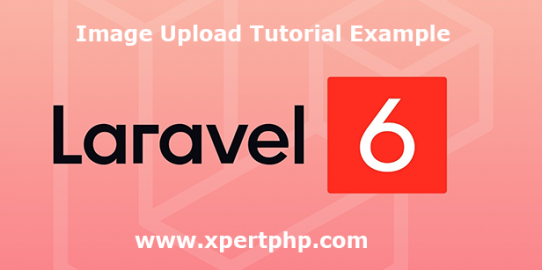Today, We will explain to you how to upload image in an application using laravel(Laravel 6 Image Upload tutorial example). so you can easily image upload in laravel using our step.
Overview
Step 1 : Install Laravel 6
Step 2: Create Routes
Step 3: Create ImageuploadController
Step 4: Create Blade File
Step 1 : Install Laravel 6
We are going to install laravel 6, so first open the command prompt or terminal and go to go to xampp htdocs folder directory using the command prompt. after then run the below command.
1 | composer create-project --prefer-dist laravel/laravel laravel6_image_upload |
Step 2: Create Routes
Add the following route code in the “routes/web.php” file.
1 2 3 4 5 6 7 8 9 10 11 12 13 14 15 | <?php /* |-------------------------------------------------------------------------- | Web Routes |-------------------------------------------------------------------------- | | Here is where you can register web routes for your application. These | routes are loaded by the RouteServiceProvider within a group which | contains the "web" middleware group. Now create something great! | */ Route::get('image-upload', 'ImageuploadController@image_upload')->name('image.upload'); Route::post('image-upload', 'ImageuploadController@upload_post_image')->name('upload.post.image'); ?> |
Step 3: Create ImageuploadController
Here in this step, we will create the ImageuploadController.php file. after then we will create an image_upload and upload_post_image method for the image upload. the first method for view file and if image upload then it will use the second method.
First, we will create an “images” folder in the public directory for file upload and give permission to read and write.
Now, in this upload_post_image method, we will check the request if request image formate is not valid then return the error message. if the request is true then the image will be successfully uploaded.
1 2 3 4 5 6 7 8 9 10 11 12 13 14 15 16 17 18 19 20 21 22 23 24 25 26 27 28 29 30 31 32 33 34 35 36 37 38 | <?php namespace App\Http\Controllers; use Illuminate\Http\Request; class ImageuploadController extends Controller { /** * Display a listing of the resource. * * @return \Illuminate\Http\Response */ public function image_upload() { return view('image_upload'); } /** * Display a listing of the resource. * * @return \Illuminate\Http\Response */ public function upload_post_image(Request $request) { $request->validate([ 'image' => 'required|image|mimes:jpeg,png,jpg,gif,svg|max:2048', ]); $imageName = time().'.'.$request->image->extension(); $request->image->move(public_path('images'), $imageName); return back()->with('success','You have successfully upload image.'); } } ?> |
Step 4: Create Blade File
Finally, We will create a image_upload.blade.php file in the “resources/views/” folder directory and paste the below code.
in this step do not forget the pass the enctype=”multipart/form-data” in the form tag.
1 2 3 4 5 6 7 8 9 10 11 12 13 14 15 16 17 18 19 20 21 22 23 24 25 26 27 28 29 30 31 32 33 34 35 36 37 38 39 40 41 42 43 44 45 46 47 48 | <!DOCTYPE html> <html lang="en"> <head> <title>Bootstrap Example</title> <meta charset="utf-8"> <meta name="viewport" content="width=device-width, initial-scale=1"> <link rel="stylesheet" href="https://maxcdn.bootstrapcdn.com/bootstrap/3.4.1/css/bootstrap.min.css"> <script src="https://ajax.googleapis.com/ajax/libs/jquery/3.4.1/jquery.min.js"></script> <script src="https://maxcdn.bootstrapcdn.com/bootstrap/3.4.1/js/bootstrap.min.js"></script> </head> <body> <div class="container"> <div class="row"> <div class="col-lg-12"> @if ($message = Session::get('success')) <div class="alert alert-success alert-block"> <button type="button" class="close" data-dismiss="alert">×</button> <strong>{{ $message }}</strong> </div> @endif @if (count($errors) > 0) <div class="alert alert-danger"> <strong>Whoops!</strong> There were some problems with your input. <ul> @foreach ($errors->all() as $error) <li>{{ $error }}</li> @endforeach </ul> </div> @endif </div> </div> <form action="{{ route('upload.post.image') }}" method="POST" enctype="multipart/form-data"> @csrf <div class="row"> <div class="col-md-6"> <input type="file" name="image" class="form-control"> </div> <div class="col-md-6"> <button type="submit" class="btn btn-success">Upload</button> </div> </div> </form> </div> </body> </html> |