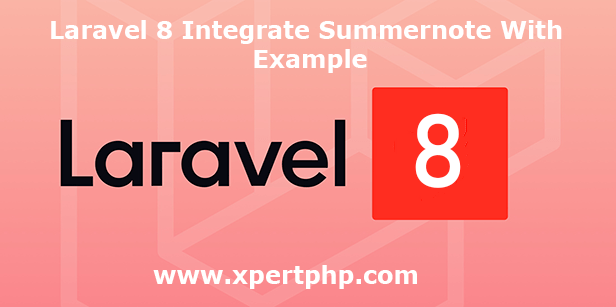
Laravel 8 Integrate Summernote With Example
Today, We will explain to you how to integrate summernote in Laravel 8 with example(Laravel 8 Integrate Summernote With Example). Summernote editor is one type of WYSIWYG HTML editors like CKEditor.
When we need to store long text, article content, product summary, and different tag content with the description in our database we use the WYSIWYG HTML editors.
The WYSIWYG editor free to install our laravel application. let’s follow the below steps through integrate Summernote in Laravel 8.
Overview
Step 1: Install Laravel
Step 2: Setting Database Configuration
Step 3: Create Table using migration
Step 4: Create Route
Step 5: Create a Model and Controller
Step 6: Create Blade Files
Step 7: Run Our Laravel Application
Step 1: Install Laravel
We are going to install laravel 8, so first open the command prompt or terminal and go to xampp htdocs folder directory using the command prompt. after then run the below command.
1 | composer create-project --prefer-dist laravel/laravel laravel8_summernote |
Step 2: Setting Database Configuration
After the complete installation of laravel. we have to database configuration. now we will open the .env file and change the database name, username, password in the .env file. See below changes in a .env file.
1 2 3 4 5 6 | DB_CONNECTION=mysql DB_HOST=127.0.0.1 DB_PORT=3306 DB_DATABASE=Enter_Your_Database_Name(laravel8_summernote) DB_USERNAME=Enter_Your_Database_Username(root) DB_PASSWORD=Enter_Your_Database_Password(root) |
Step 3: Create Table using migration
Now, We need to create a migration. so we will below command using create the articles table migration.
1 | php artisan make:migration create_articles_table --create=articles |
After complete migration. we need below changes in the database/migrations/create_articles_table file.
1 2 3 4 5 6 7 8 9 10 11 12 13 14 15 16 17 18 19 20 21 22 23 24 25 26 27 28 29 30 31 32 33 34 35 | <?php use Illuminate\Support\Facades\Schema; use Illuminate\Database\Schema\Blueprint; use Illuminate\Database\Migrations\Migration; class CreateArticlesTable extends Migration { /** * Run the migrations. * * @return void */ public function up() { Schema::create('articles', function (Blueprint $table) { $table->bigIncrements('id'); $table->string('title'); $table->text('description'); $table->string('author_name'); $table->timestamps(); }); } /** * Reverse the migrations. * * @return void */ public function down() { Schema::dropIfExists('articles'); } } ?> |
Run the below command. after the changes above file.
1 | php artisan migrate |
Step 4: Create Route
Add the following route code in the “routes/web.php” file.
1 2 3 4 5 6 7 8 9 10 11 12 13 14 15 16 17 18 19 20 21 22 23 | <?php use App\Http\Controllers\ArticleController; /* |-------------------------------------------------------------------------- | Web Routes |-------------------------------------------------------------------------- | | Here is where you can register web routes for your application. These | routes are loaded by the RouteServiceProvider within a group which | contains the "web" middleware group. Now create something great! | */ Route::get('/', function () { // return view('welcome'); }); Route::get('/article',[ArticleController::class, 'index'])->name('article.form'); Route::post('/save-article',[ArticleController::class, 'storeArticle'])->name('store.article'); Route::get('/article/{id}',[ArticleController::class, 'showArticle'])->name('show.article'); ?> |
Step 5: Create a Model and Controller
Here below command help to create the controller and model.
1 | php artisan make:controller ArticleController --resource --model=Article |
Article.php
1 2 3 4 5 6 7 8 9 10 11 12 | <?php namespace App\Models; use Illuminate\Database\Eloquent\Factories\HasFactory; use Illuminate\Database\Eloquent\Model; class Student extends Model { use HasFactory; protected $fillable = [ 'title','description', 'author_name' ]; } ?> |
ArticleController.php
1 2 3 4 5 6 7 8 9 10 11 12 13 14 15 16 17 18 19 20 21 22 23 24 25 26 27 28 29 | <?php namespace App\Http\Controllers; use App\Models\Article; use Illuminate\Http\Request; use Response; class ArticleController extends Controller { public function index() { return view('article-form'); } public function storeArticle(Request $request) { $input_data = $request->all(); $article = new Article(); $article->title = $input_data['title']; $article->description = $input_data['description']; $article->author = $input_data['author]; $article->save(); return redirect()->route('article.form)->withSuccess(['Data saved successfully.']); } public function showArticle(Request $request, $id) { $article = Article::where('id',$id)->first(); return view('display-article', compact('article')); } } ?> |
Step 6: Create Blade Files
Finally, We will create the article-form.blade.php file in the “resources/views/” folder directory and paste the below code.
article-form.blade.php
1 2 3 4 5 6 7 8 9 10 11 12 13 14 15 16 17 18 19 20 21 22 23 24 25 26 27 28 29 30 31 32 33 34 35 36 37 38 39 40 41 42 | <!DOCTYPE html> <html lang="en"> <head> <link href="https://maxcdn.bootstrapcdn.com/bootstrap/4.0.0-beta/css/bootstrap.min.css" rel="stylesheet"> <script src="https://code.jquery.com/jquery-3.2.1.min.js"></script> <script src="https://maxcdn.bootstrapcdn.com/bootstrap/4.0.0-beta/js/bootstrap.min.js" type="text/javascript"></script> <!-- include summernote css/js--> <link href="//cdnjs.cloudflare.com/ajax/libs/summernote/0.8.4/summernote.css" rel="stylesheet" <script src="//cdnjs.cloudflare.com/ajax/libs/summernote/0.8.4/summernote.js"></script> </head> <body> <div class="container"> <div class="row"> <div class="col-md-12"> <h1 class="text-center">Laravel 8 integrate summernote with example - XpertPhp</h1><br> <form method="post" class="form form-horizontal" action="{{ route('article.form') }}"> <div class="form-group"> <label>Title</label> <input type="text" name="title" class="form-control"/> </div> <div class="form-group"> <label>Description</label> <textarea name="description" rows="5" cols="40" class="form-control summernote"></textarea> </div> <div class="form-group"> <label>Author Name</label> <input type="text" name="author" class="form-control"/> </div> <div class="form-group"> <input type="submit" value="Submit" class="btn btn-primary"/> </div> </form> </div> </div> </div> <script> $(document).ready(function() { $('.summernote').summernote(); }); </script> </body> </html> |
display-article.blade.php
1 2 3 4 5 6 7 8 9 10 11 12 13 14 15 16 17 18 19 20 21 22 23 24 25 | <!DOCTYPE html> <html lang="en"> <head> <link href="https://maxcdn.bootstrapcdn.com/bootstrap/4.0.0-beta/css/bootstrap.min.css" rel="stylesheet"> </head> <body> <div class="container"> <div class="row"> <div class="col-md-12"> <h1 class="text-center">Laravel 8 Integrate Summernote With Example - XpertPhp</h1><br> </div> </div> <div class="col-md-12"> <p>Title: <?php echo $article->title; ?></p> </div> <div class="col-md-12"> <p>Description: </p> <?php echo $article->description; ?> </div> <div class="col-md-12"> <p>Author Name: <?php echo $article->author; ?></p> </div> </div> </body> </html> |
Step 7: Run Our Laravel Application
We can start the server and run this example using the below command.
1 | php artisan serve |
Now we will run our example using the below Url in the browser.
1 | http://127.0.0.1:8000/article |
We can start the server and run this example using the below command.