
Laravel 9 CRUD Operation Example Using Google Firebase
Today, In this article we explain to you how to create laravel 9 CRUD operation example using google firebase(Laravel 9 CRUD with Google Firebase). we will perform crud operation with a firebase realtime database such as real-time fetch data, create, read, updates and delete or destroy.
If you want to connect or integrate with the firebase database then you have to create a firebase project. so we shared configuration settings of firebase database steps for that. you can follow the below steps for laravel crud operation using firebase.
Overview
Step 1: Create a Firebase Project
Step 2: Install Laravel
Step 3: Configure Firebase Settings
Step 4: Create Route
Step 5: Create a Controller
Step 6: Create Blade Files
Step 7: Run Our Laravel Application
Step 1: Create a Firebase Project
First, we have to create a firebase project. so go to https://firebase.google.com/ and create the project.
Step 1: In this step, Enter your project name and click the “Continue” button. so you can see below the screenshot.
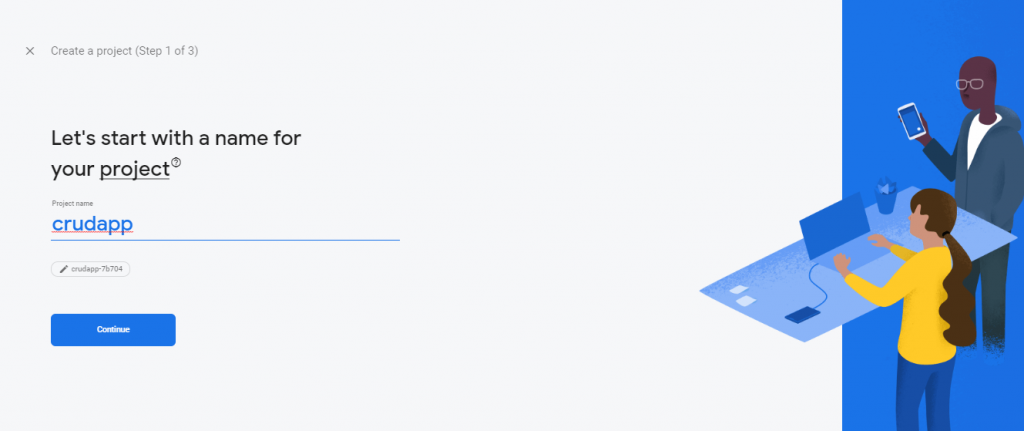
Step 2: Here, you can also click the “Continue” button. so you can see below the screenshot.
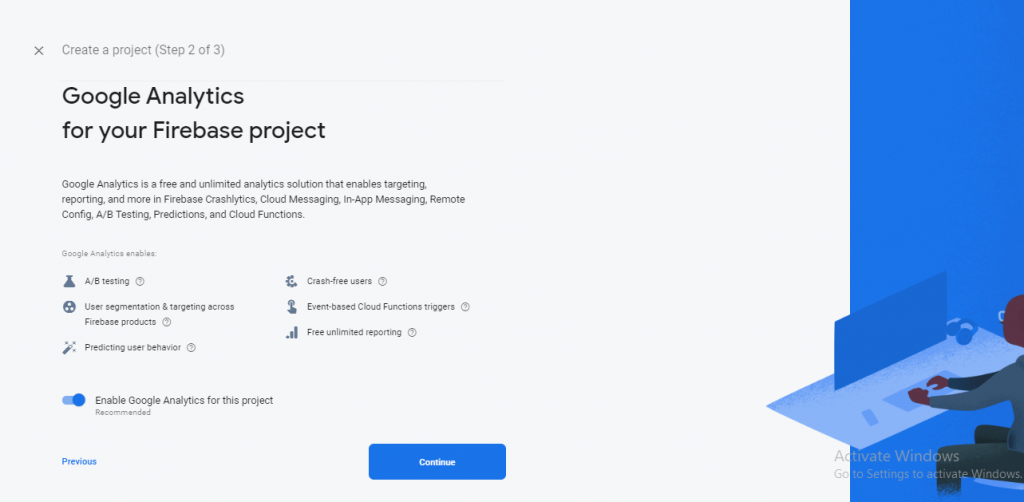
Step 3: In this step, you click on the “create product” button, and after then google firebase project will successfully be created. so you can see below the screenshot.
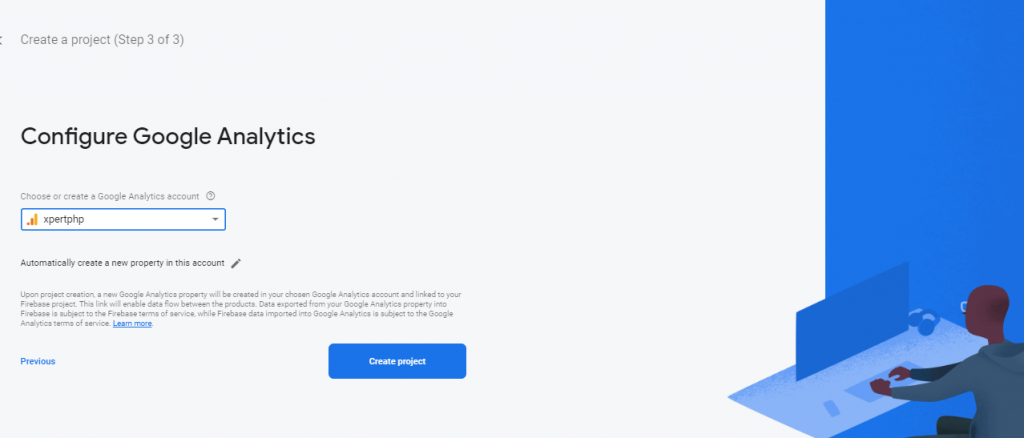
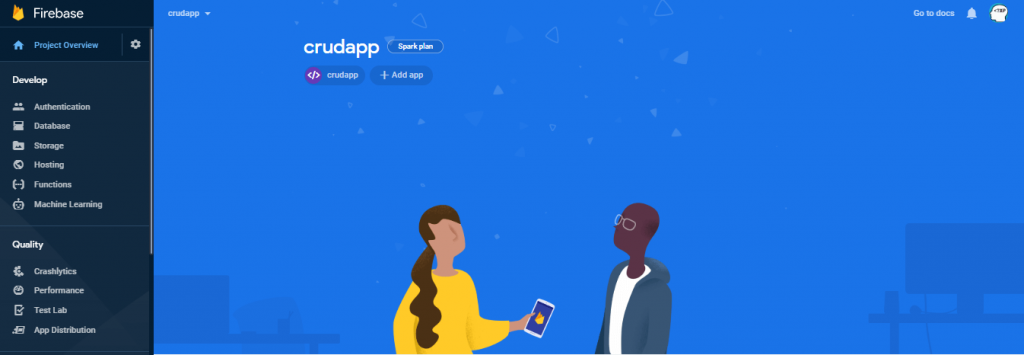
Now click on your web app setting icon (if you not created a web app then you can create it) and after you can get apiKey, auth domain, database URL on select CDN radio button.
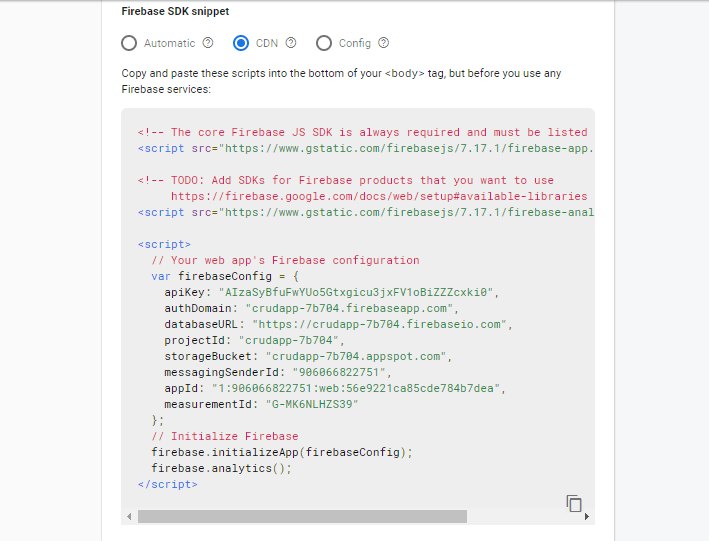
Step 2: Install Laravel
We are going to install laravel 9, so first open the command prompt or terminal and go to xampp htdocs folder directory using the command prompt. after then run the below command.
1 | composer create-project --prefer-dist laravel/laravel laravel9_crud_google_firebase |
Step 3: Configure Firebase Settings
After the complete installation of laravel. we have to google firebase configuration. now we will open the config/services.php file and paste the below code.
config/services.php
1 2 3 4 5 6 7 8 9 10 | 'firebase' => [ 'api_key' => 'api_key', 'auth_domain' => 'auth_domain', 'database_url' => 'database_url', 'project_id' => 'project_id', 'storage_bucket' => 'storage_bucket', 'messaging_sender_id' => 'messaging_sender_id', 'app_id' => 'app_id', 'measurement_id' => 'measurement_id', ], |
Step 4: Create Route
Add the following route code in the “routes/web.php” file.
1 2 3 4 5 6 7 8 9 10 11 12 13 14 15 16 17 18 19 20 21 22 | <?php use App\Http\Controllers\HomeController; use Illuminate\Support\Facades\Route; /* |-------------------------------------------------------------------------- | Web Routes |-------------------------------------------------------------------------- | | Here is where you can register web routes for your application. These | routes are loaded by the RouteServiceProvider within a group which | contains the "web" middleware group. Now create something great! | */ Route::get('/', function () { return view('welcome'); }); Route::get('users',[HomeController::class, 'users']); ?> |
Step 5: Create a Controller
Here below command help to create the controller.
1 | php artisan make:controller HomeController |
HomeController.php
1 2 3 4 5 6 7 8 9 10 11 12 13 14 | <?php namespace App\Http\Controllers; use Illuminate\Http\Request; class HomeController extends Controller { public function users() { return view('userdetails'); } } ?> |
Step 6: Create Blade Files
Finally, We will create the userdetails.blade.php file in the “resources/views/” folder directory and paste the below code.
userdetails.blade.php
1 2 3 4 5 6 7 8 9 10 11 12 13 14 15 16 17 18 19 20 21 22 23 24 25 26 27 28 29 30 31 32 33 34 35 36 37 38 39 40 41 42 43 44 45 46 47 48 49 50 51 52 53 54 55 56 57 58 59 60 61 62 63 64 65 66 67 68 69 70 71 72 73 74 75 76 77 78 79 80 81 82 83 84 85 86 87 88 89 90 91 92 93 94 95 96 97 98 99 100 101 102 103 104 105 106 107 108 109 110 111 112 113 114 115 116 117 118 119 120 121 122 123 124 125 126 127 128 129 130 131 132 133 134 135 136 137 138 139 140 141 142 143 144 145 146 147 148 149 150 151 152 153 154 155 156 157 158 159 160 161 162 163 164 165 166 167 168 169 170 171 172 173 174 175 176 177 178 179 180 181 182 183 184 185 186 187 188 189 190 191 192 193 194 195 196 197 198 199 200 201 202 203 204 205 206 207 208 209 210 211 212 213 214 215 216 217 218 219 220 221 222 223 224 225 226 227 228 229 230 231 232 233 | <!doctype html> <html lang="en"> <head> <title>Laravel 9 CRUD Operation Example Using Google Firebase - XeprtPhp</title> <meta charset="utf-8"> <meta name="viewport" content="width=device-width, initial-scale=1"> <link rel="stylesheet" href="https://maxcdn.bootstrapcdn.com/bootstrap/4.5.0/css/bootstrap.min.css"> <script src="https://ajax.googleapis.com/ajax/libs/jquery/3.5.1/jquery.min.js"></script> <script src="https://cdnjs.cloudflare.com/ajax/libs/popper.js/1.16.0/umd/popper.min.js"></script> <script src="https://maxcdn.bootstrapcdn.com/bootstrap/4.5.0/js/bootstrap.min.js"></script> </head> <body> <div class="container"> <div class="row"> <div class="col-md-4"> <div class="card card-default"> <div class="card-header"> <div class="row"> <div class="col-md-10"> <strong>Add User</strong> </div> </div> </div> <div class="card-body"> <form id="addUser" class="" method="POST" action=""> <div class="form-group"> <label for="first_name" class="col-md-12 col-form-label">First Name</label> <div class="col-md-12"> <input id="first_name" type="text" class="form-control" name="first_name" value="" required autofocus> </div> </div> <div class="form-group"> <label for="last_name" class="col-md-12 col-form-label">Last Name</label> <div class="col-md-12"> <input id="last_name" type="text" class="form-control" name="last_name" value="" required autofocus> </div> </div> <div class="form-group"> <div class="col-md-12 col-md-offset-3"> <button type="button" class="btn btn-primary btn-block desabled" id="submitUser"> Submit </button> </div> </div> </form> </div> </div> </div> <div class="col-md-8"> <div class="card card-default"> <div class="card-header"> <div class="row"> <div class="col-md-10"> <strong>All Users Listing</strong> </div> </div> </div> <div class="card-body"> <table class="table table-bordered"> <tr> <th>First Name</th> <th>Last Name</th> <th width="180" class="text-center">Action</th> </tr> <tbody id="tbody"> </tbody> </table> </div> </div> </div> </div> </div> <!-- Delete Model --> <form action="" method="POST" class="users-remove-record-model"> <div id="remove-modal" class="modal fade" tabindex="-1" role="dialog" aria-labelledby="custom-width-modalLabel" aria-hidden="true" style="display: none;"> <div class="modal-dialog" style="width:55%;"> <div class="modal-content"> <div class="modal-header"> <h4 class="modal-title" id="custom-width-modalLabel">Delete Record</h4> <button type="button" class="close remove-data-from-delete-form" data-dismiss="modal" aria-hidden="true">×</button> </div> <div class="modal-body"> <h4>You Want You Sure Delete This Record?</h4> </div> <div class="modal-footer"> <button type="button" class="btn btn-default waves-effect remove-data-from-delete-form" data-dismiss="modal">Close</button> <button type="button" class="btn btn-danger waves-effect waves-light deleteMatchRecord">Delete</button> </div> </div> </div> </div> </form> <!-- Update Model --> <form action="" method="POST" class="users-update-record-model form-horizontal"> <div id="update-modal" class="modal fade" tabindex="-1" role="dialog" aria-labelledby="custom-width-modalLabel" aria-hidden="true" style="display: none;"> <div class="modal-dialog" style="width:55%;"> <div class="modal-content" style="overflow: hidden;"> <div class="modal-header"> <h4 class="modal-title" id="custom-width-modalLabel">Update Record</h4> <button type="button" class="close update-data-from-delete-form" data-dismiss="modal" aria-hidden="true">×</button> </div> <div class="modal-body" id="updateBody"> </div> <div class="modal-footer"> <button type="button" class="btn btn-default waves-effect update-data-from-delete-form" data-dismiss="modal">Close</button> <button type="button" class="btn btn-success waves-effect waves-light updateUserRecord">Update</button> </div> </div> </div> </div> </form> <script src="https://www.gstatic.com/firebasejs/4.9.1/firebase.js"></script> <script> // Your web app's Firebase configuration var config = { apiKey: "{{ config('services.firebase.api_key') }}", authDomain: "{{ config('services.firebase.auth_domain') }}", databaseURL: "{{ config('services.firebase.database_url') }}", projectId: "{{ config('services.firebase.project_id') }}", storageBucket: "{{ config('services.firebase.storage_bucket') }}", messagingSenderId: "{{ config('services.firebase.messaging_sender_id') }}", appId: "{{ config('services.firebase.app_id') }}", measurementId: "{{ config('services.firebase.measurement_id') }}" }; // Initialize Firebase firebase.initializeApp(config); var database = firebase.database(); var lastIndex = 0; // Get Data firebase.database().ref('users/').on('value', function(snapshot) { var value = snapshot.val(); var htmls = []; $.each(value, function(index, value){ if(value) { htmls.push('<tr>\ <td>'+ value.first_name +'</td>\ <td>'+ value.last_name +'</td>\ <td><a data-toggle="modal" data-target="#update-modal" class="btn btn-outline-success updateData" data-id="'+index+'">Update</a>\ <a data-toggle="modal" data-target="#remove-modal" class="btn btn-outline-danger removeData" data-id="'+index+'">Delete</a></td>\ </tr>'); } lastIndex = index; }); $('#tbody').html(htmls); $("#submitUser").removeClass('desabled'); }); // Add Data $('#submitUser').on('click', function(){ var values = $("#addUser").serializeArray(); var first_name = values[0].value; var last_name = values[1].value; var userID = lastIndex+1; firebase.database().ref('users/' + userID).set({ first_name: first_name, last_name: last_name, }); // Reassign lastID value lastIndex = userID; $("#addUser input").val(""); }); // Update Data var updateID = 0; $('body').on('click', '.updateData', function() { updateID = $(this).attr('data-id'); firebase.database().ref('users/' + updateID).on('value', function(snapshot) { var values = snapshot.val(); var updateData = '<div class="form-group">\ <label for="first_name" class="col-md-12 col-form-label">First Name</label>\ <div class="col-md-12">\ <input id="first_name" type="text" class="form-control" name="first_name" value="'+values.first_name+'" required autofocus>\ </div>\ </div>\ <div class="form-group">\ <label for="last_name" class="col-md-12 col-form-label">Last Name</label>\ <div class="col-md-12">\ <input id="last_name" type="text" class="form-control" name="last_name" value="'+values.last_name+'" required autofocus>\ </div>\ </div>'; $('#updateBody').html(updateData); }); }); $('.updateUserRecord').on('click', function() { var values = $(".users-update-record-model").serializeArray(); var postData = { first_name : values[0].value, last_name : values[1].value, }; var updates = {}; updates['/users/' + updateID] = postData; firebase.database().ref().update(updates); $("#update-modal").modal('hide'); }); // Remove Data $("body").on('click', '.removeData', function() { var id = $(this).attr('data-id'); $('body').find('.users-remove-record-model').append('<input name="id" type="hidden" value="'+ id +'">'); }); $('.deleteMatchRecord').on('click', function(){ var values = $(".users-remove-record-model").serializeArray(); var id = values[0].value; firebase.database().ref('users/' + id).remove(); $('body').find('.users-remove-record-model').find( "input" ).remove(); $("#remove-modal").modal('hide'); }); $('.remove-data-from-delete-form').click(function() { $('body').find('.users-remove-record-model').find( "input" ).remove(); }); </script> </body> </html> |
Step 7: Run Our Laravel Application
We can start the server and run this example using the below command.
1 | php artisan serve |
Now we will run our example using the below Url in the browser.
1 | http://127.0.0.1:8000/users |