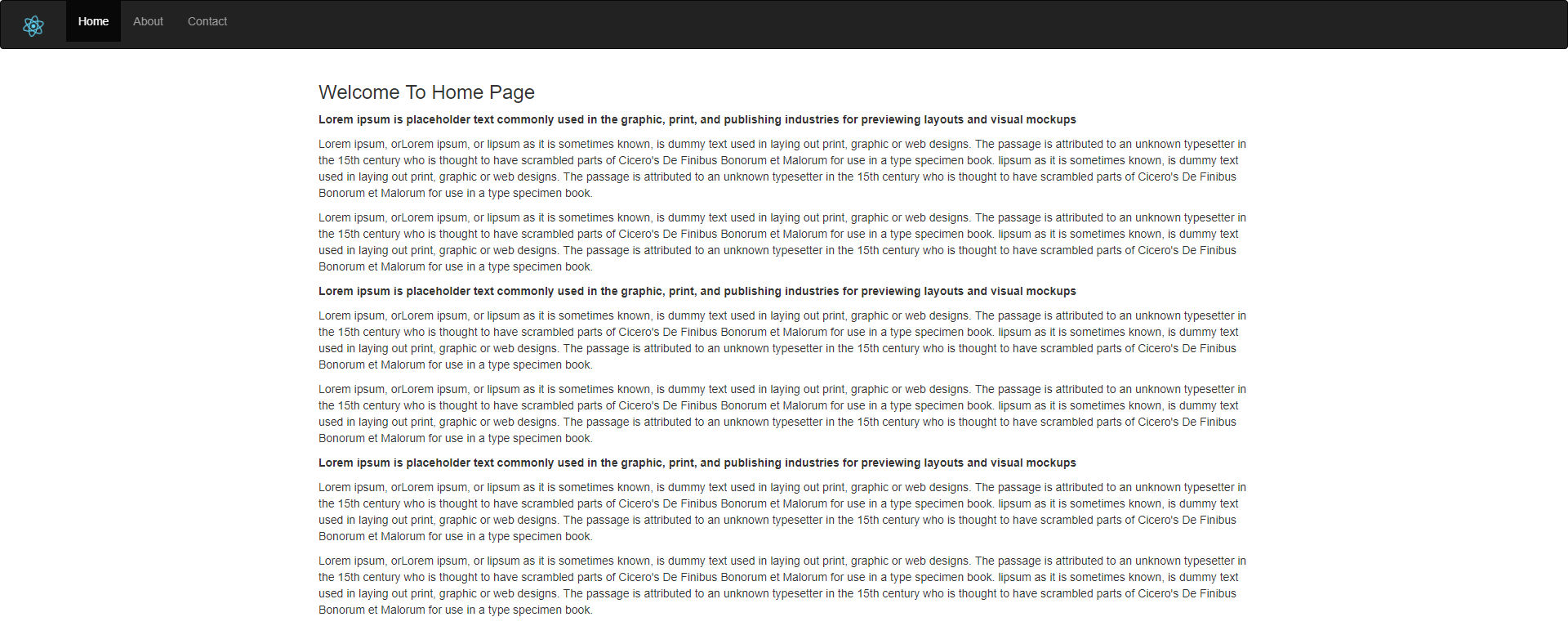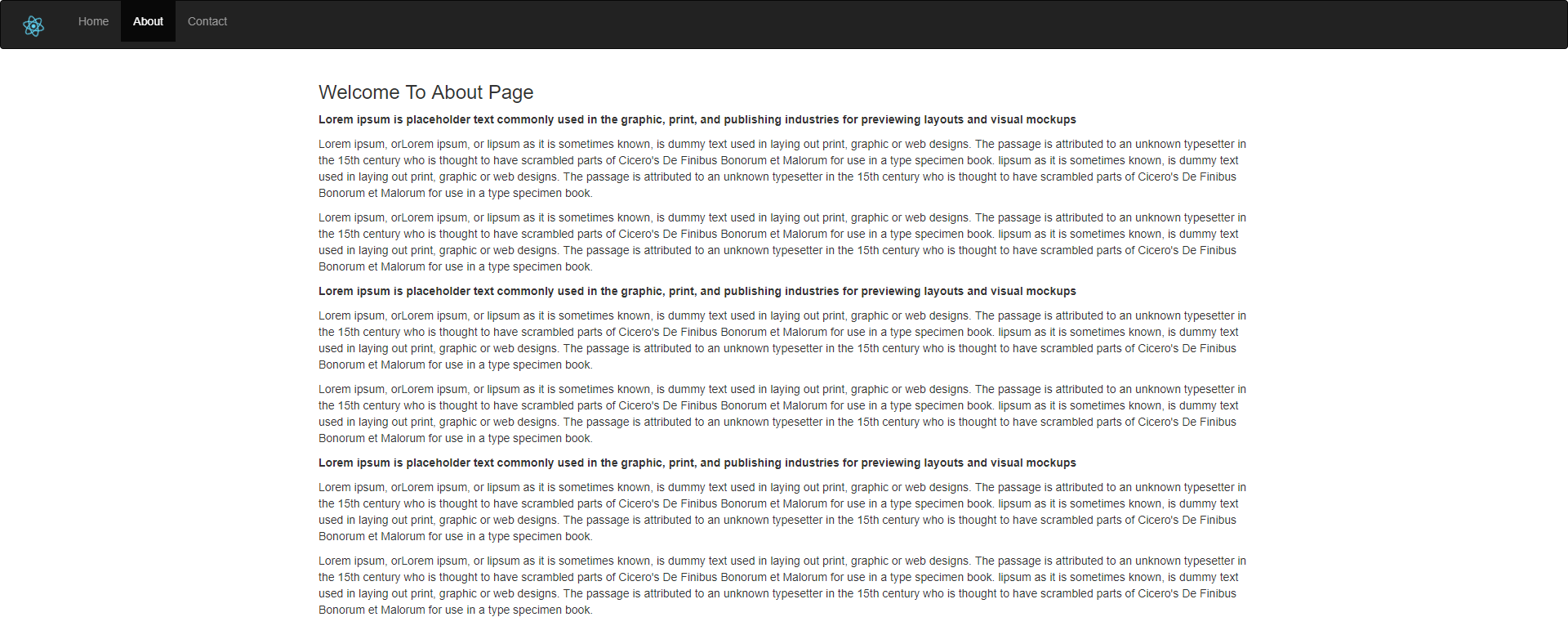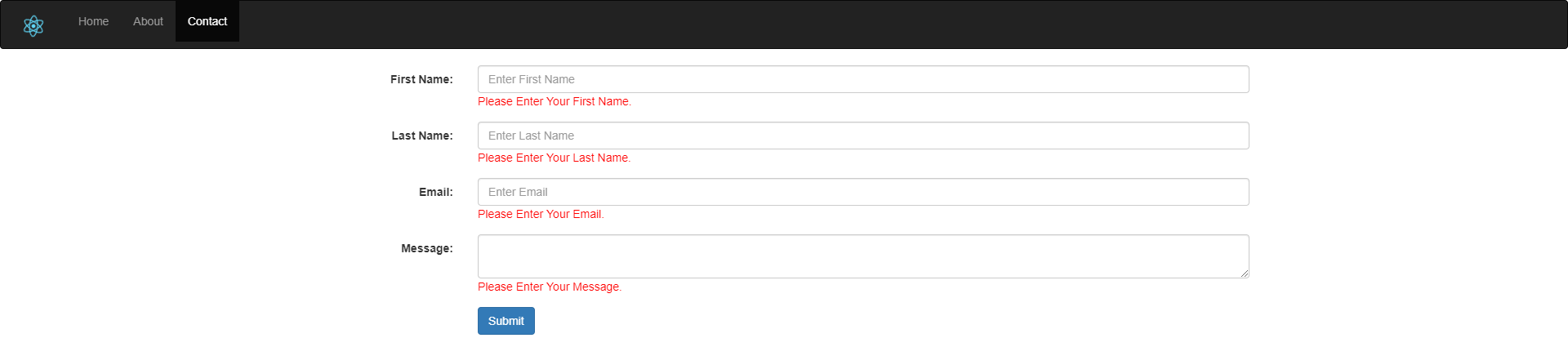In this article, we would like to inform you that how to create simple react website example. ReactJs is an open-source JavaScript library and it is developed by Facebook. react js can be used to make a single-page application(SPA). ReactJS is also used to reuse UI components and run without reloading application so it is scalable, simple, and fast.
So, you can follow the below steps for create simple react website example.
Step 1: Install React Application
In this step, if you want to create a react application then you can follow below Url for install react js.
1 2 | npx create-react-app my-website cd my-website |
Step 2: Install bootstrap in react
now, After the installation of react js, you can install the bootstrap using the below command.
1 | npm install bootstrap --save |
here, we will import the bootstrap in the app.js file, so you can see the below code.
src/app.js
1 2 3 4 5 6 7 8 9 10 11 12 13 14 | import React, { Component } from 'react'; import 'bootstrap/dist/css/bootstrap.min.css'; class App extends Component { render() { return ( <div className="container"> <h2>React CRUD Tutorial</h2> </div> ); } } export default App; |
Step 3: Configure React routing
The below command using install the react route. so you can follow the below command.
1 | npm install react-router-dom --save |
Go to the index.js file and Modify the below code.
src/index.js
1 2 3 4 5 6 7 8 9 10 11 12 13 | import React from 'react'; import ReactDOM from 'react-dom'; import { BrowserRouter } from 'react-router-dom'; import App from './App'; import * as serviceWorker from './serviceWorker'; ReactDOM.render( <BrowserRouter> <App /> </BrowserRouter>, document.getElementById('root')); serviceWorker.unregister(); |
Step 4: Create react components
here in this step, we will create three components, like home, about, and contact. so you can see the below code.
src/home.component.js
1 2 3 4 5 6 7 8 9 10 11 12 13 14 15 16 17 18 19 20 | import React, { Component } from 'react'; export default class Home extends Component { render() { return ( <div class="container"> <h3>Welcome To Home Page</h3> <p><b>Lorem ipsum is placeholder text commonly used in the graphic, print, and publishing industries for previewing layouts and visual mockups</b></p> <p>Lorem ipsum, orLorem ipsum, or lipsum as it is sometimes known, is dummy text used in laying out print, graphic or web designs. The passage is attributed to an unknown typesetter in the 15th century who is thought to have scrambled parts of Cicero's De Finibus Bonorum et Malorum for use in a type specimen book. lipsum as it is sometimes known, is dummy text used in laying out print, graphic or web designs. The passage is attributed to an unknown typesetter in the 15th century who is thought to have scrambled parts of Cicero's De Finibus Bonorum et Malorum for use in a type specimen book.</p> <p>Lorem ipsum, orLorem ipsum, or lipsum as it is sometimes known, is dummy text used in laying out print, graphic or web designs. The passage is attributed to an unknown typesetter in the 15th century who is thought to have scrambled parts of Cicero's De Finibus Bonorum et Malorum for use in a type specimen book. lipsum as it is sometimes known, is dummy text used in laying out print, graphic or web designs. The passage is attributed to an unknown typesetter in the 15th century who is thought to have scrambled parts of Cicero's De Finibus Bonorum et Malorum for use in a type specimen book.</p> <p><b>Lorem ipsum is placeholder text commonly used in the graphic, print, and publishing industries for previewing layouts and visual mockups</b></p> <p>Lorem ipsum, orLorem ipsum, or lipsum as it is sometimes known, is dummy text used in laying out print, graphic or web designs. The passage is attributed to an unknown typesetter in the 15th century who is thought to have scrambled parts of Cicero's De Finibus Bonorum et Malorum for use in a type specimen book. lipsum as it is sometimes known, is dummy text used in laying out print, graphic or web designs. The passage is attributed to an unknown typesetter in the 15th century who is thought to have scrambled parts of Cicero's De Finibus Bonorum et Malorum for use in a type specimen book.</p> <p>Lorem ipsum, orLorem ipsum, or lipsum as it is sometimes known, is dummy text used in laying out print, graphic or web designs. The passage is attributed to an unknown typesetter in the 15th century who is thought to have scrambled parts of Cicero's De Finibus Bonorum et Malorum for use in a type specimen book. lipsum as it is sometimes known, is dummy text used in laying out print, graphic or web designs. The passage is attributed to an unknown typesetter in the 15th century who is thought to have scrambled parts of Cicero's De Finibus Bonorum et Malorum for use in a type specimen book.</p> <p><b>Lorem ipsum is placeholder text commonly used in the graphic, print, and publishing industries for previewing layouts and visual mockups</b></p> <p>Lorem ipsum, orLorem ipsum, or lipsum as it is sometimes known, is dummy text used in laying out print, graphic or web designs. The passage is attributed to an unknown typesetter in the 15th century who is thought to have scrambled parts of Cicero's De Finibus Bonorum et Malorum for use in a type specimen book. lipsum as it is sometimes known, is dummy text used in laying out print, graphic or web designs. The passage is attributed to an unknown typesetter in the 15th century who is thought to have scrambled parts of Cicero's De Finibus Bonorum et Malorum for use in a type specimen book.</p> <p>Lorem ipsum, orLorem ipsum, or lipsum as it is sometimes known, is dummy text used in laying out print, graphic or web designs. The passage is attributed to an unknown typesetter in the 15th century who is thought to have scrambled parts of Cicero's De Finibus Bonorum et Malorum for use in a type specimen book. lipsum as it is sometimes known, is dummy text used in laying out print, graphic or web designs. The passage is attributed to an unknown typesetter in the 15th century who is thought to have scrambled parts of Cicero's De Finibus Bonorum et Malorum for use in a type specimen book.</p> </div> ) } } |
src/about.component.js
1 2 3 4 5 6 7 8 9 10 11 12 13 14 15 16 17 18 19 20 | import React, { Component } from 'react'; export default class About extends Component { render() { return ( <div class="container"> <h3>Welcome To About Page</h3> <p><b>Lorem ipsum is placeholder text commonly used in the graphic, print, and publishing industries for previewing layouts and visual mockups</b></p> <p>Lorem ipsum, orLorem ipsum, or lipsum as it is sometimes known, is dummy text used in laying out print, graphic or web designs. The passage is attributed to an unknown typesetter in the 15th century who is thought to have scrambled parts of Cicero's De Finibus Bonorum et Malorum for use in a type specimen book. lipsum as it is sometimes known, is dummy text used in laying out print, graphic or web designs. The passage is attributed to an unknown typesetter in the 15th century who is thought to have scrambled parts of Cicero's De Finibus Bonorum et Malorum for use in a type specimen book.</p> <p>Lorem ipsum, orLorem ipsum, or lipsum as it is sometimes known, is dummy text used in laying out print, graphic or web designs. The passage is attributed to an unknown typesetter in the 15th century who is thought to have scrambled parts of Cicero's De Finibus Bonorum et Malorum for use in a type specimen book. lipsum as it is sometimes known, is dummy text used in laying out print, graphic or web designs. The passage is attributed to an unknown typesetter in the 15th century who is thought to have scrambled parts of Cicero's De Finibus Bonorum et Malorum for use in a type specimen book.</p> <p><b>Lorem ipsum is placeholder text commonly used in the graphic, print, and publishing industries for previewing layouts and visual mockups</b></p> <p>Lorem ipsum, orLorem ipsum, or lipsum as it is sometimes known, is dummy text used in laying out print, graphic or web designs. The passage is attributed to an unknown typesetter in the 15th century who is thought to have scrambled parts of Cicero's De Finibus Bonorum et Malorum for use in a type specimen book. lipsum as it is sometimes known, is dummy text used in laying out print, graphic or web designs. The passage is attributed to an unknown typesetter in the 15th century who is thought to have scrambled parts of Cicero's De Finibus Bonorum et Malorum for use in a type specimen book.</p> <p>Lorem ipsum, orLorem ipsum, or lipsum as it is sometimes known, is dummy text used in laying out print, graphic or web designs. The passage is attributed to an unknown typesetter in the 15th century who is thought to have scrambled parts of Cicero's De Finibus Bonorum et Malorum for use in a type specimen book. lipsum as it is sometimes known, is dummy text used in laying out print, graphic or web designs. The passage is attributed to an unknown typesetter in the 15th century who is thought to have scrambled parts of Cicero's De Finibus Bonorum et Malorum for use in a type specimen book.</p> <p><b>Lorem ipsum is placeholder text commonly used in the graphic, print, and publishing industries for previewing layouts and visual mockups</b></p> <p>Lorem ipsum, orLorem ipsum, or lipsum as it is sometimes known, is dummy text used in laying out print, graphic or web designs. The passage is attributed to an unknown typesetter in the 15th century who is thought to have scrambled parts of Cicero's De Finibus Bonorum et Malorum for use in a type specimen book. lipsum as it is sometimes known, is dummy text used in laying out print, graphic or web designs. The passage is attributed to an unknown typesetter in the 15th century who is thought to have scrambled parts of Cicero's De Finibus Bonorum et Malorum for use in a type specimen book.</p> <p>Lorem ipsum, orLorem ipsum, or lipsum as it is sometimes known, is dummy text used in laying out print, graphic or web designs. The passage is attributed to an unknown typesetter in the 15th century who is thought to have scrambled parts of Cicero's De Finibus Bonorum et Malorum for use in a type specimen book. lipsum as it is sometimes known, is dummy text used in laying out print, graphic or web designs. The passage is attributed to an unknown typesetter in the 15th century who is thought to have scrambled parts of Cicero's De Finibus Bonorum et Malorum for use in a type specimen book.</p> </div> ) } } |
src/contact.component.js
1 2 3 4 5 6 7 8 9 10 11 12 13 14 15 16 17 18 19 20 21 22 23 24 25 26 27 28 29 30 31 32 33 34 35 36 37 38 39 40 41 42 43 44 45 46 47 48 49 50 51 52 53 54 55 56 57 58 59 60 61 62 63 64 65 66 67 68 69 70 71 72 73 74 75 76 77 78 79 80 81 82 83 84 85 86 87 88 89 90 91 92 93 94 95 96 97 98 99 100 101 102 103 104 105 106 107 108 109 110 111 112 113 114 115 116 117 118 119 120 121 122 123 124 125 126 127 128 129 130 131 132 133 134 135 136 | import React, { Component } from 'react'; export default class Contact extends Component { constructor() { super(); this.state = { fields: {}, errors: {} } this.handleChange = this.handleChange.bind(this); this.submitContactForm = this.submitContactForm.bind(this); }; handleChange(e) { let fields = this.state.fields; fields[e.target.name] = e.target.value; this.setState({ fields }); } submitContactForm(e) { e.preventDefault(); if (this.validateForm()) { let fields = {}; fields["txtFname"] = ""; fields["txtLname"] = ""; fields["txtEmail"] = ""; fields["txtMessage"] = ""; this.setState({fields:fields}); alert("Form submitted"); } } validateForm() { let fields = this.state.fields; let errors = {}; let formIsValid = true; if (!fields["txtFname"]) { formIsValid = false; errors["txtFname"] = "Please Enter Your First Name."; } if (typeof fields["txtFname"] !== "undefined") { if (!fields["txtFname"].match(/^[a-zA-Z ]*$/)) { formIsValid = false; errors["txtFname"] = "Please Enter Alphabet Characters Only."; } } if (!fields["txtLname"]) { formIsValid = false; errors["txtLname"] = "Please Enter Your Last Name."; } if (typeof fields["txtLname"] !== "undefined") { if (!fields["txtLname"].match(/^[a-zA-Z ]*$/)) { formIsValid = false; errors["txtLname"] = "Please Enter Alphabet Characters Only."; } } if (!fields["txtEmail"]) { formIsValid = false; errors["txtEmail"] = "Please Enter Your Email."; } if (typeof fields["txtEmail"] !== "undefined") { //regular expression for email validation var pattern = new RegExp(/^(("[\w-\s]+")|([\w-]+(?:\.[\w-]+)*)|("[\w-\s]+")([\w-]+(?:\.[\w-]+)*))(@((?:[\w-]+\.)*\w[\w-]{0,66})\.([a-z]{2,6}(?:\.[a-z]{2})?)$)|(@\[?((25[0-5]\.|2[0-4][0-9]\.|1[0-9]{2}\.|[0-9]{1,2}\.))((25[0-5]|2[0-4][0-9]|1[0-9]{2}|[0-9]{1,2})\.){2}(25[0-5]|2[0-4][0-9]|1[0-9]{2}|[0-9]{1,2})\]?$)/i); if (!pattern.test(fields["txtEmail"])) { formIsValid = false; errors["txtEmail"] = "Please Enter Valid Email."; } } if (!fields["txtMessage"]) { formIsValid = false; errors["txtMessage"] = "Please Enter Your Message."; } this.setState({ errors: errors }); return formIsValid; } render() { return ( <div class="container"> <form class="form-horizontal" method="post" name="contactform" onSubmit= {this.submitContactForm}> <div class="form-group"> <label class="control-label col-sm-2" for="txtFname">First Name:</label> <div class="col-sm-10"> <input type="text" class="form-control" id="txtFname" placeholder="Enter First Name" name="txtFname" onChange={this.handleChange}/> <div className="errorMsg">{this.state.errors.txtFname}</div> </div> </div> <div class="form-group"> <label class="control-label col-sm-2" for="txtLname">Last Name:</label> <div class="col-sm-10"> <input type="text" class="form-control" id="txtLname" placeholder="Enter Last Name" name="txtLname" onChange={this.handleChange}/> <div className="errorMsg">{this.state.errors.txtLname}</div> </div> </div> <div class="form-group"> <label class="control-label col-sm-2" for="txtEmail">Email:</label> <div class="col-sm-10"> <input type="email" class="form-control" id="txtEmail" placeholder="Enter Email" name="txtEmail" onChange={this.handleChange}/> <div className="errorMsg">{this.state.errors.txtEmail}</div> </div> </div> <div class="form-group"> <label class="control-label col-sm-2" for="txtMessage">Message:</label> <div class="col-sm-10"> <textarea name="txtMessage" class="form-control" id="txtMessage" onChange={this.handleChange}></textarea> <div className="errorMsg">{this.state.errors.txtMessage}</div> </div> </div> <div class="form-group"> <div class="col-sm-offset-2 col-sm-10"> <button type="submit" class="btn btn-primary">Submit</button> </div> </div> </form> </div> ) } } |
Step 5: Set up the route inside the App.js
now, we load the header menu and set up the route inside the App.js file.
src/App.js
1 2 3 4 5 6 7 8 9 10 11 12 13 14 15 16 17 18 19 20 21 22 23 24 25 26 27 28 29 30 31 32 33 34 35 36 37 38 39 40 41 42 | import React, { Component } from 'react'; import { BrowserRouter as Router, Switch, Route, NavLink } from 'react-router-dom'; import home from './home.component'; import contact from './contact.component'; import about from './about.component'; import logo from './logo.svg'; import './App.css'; class App extends Component { render() { return ( <Router> <nav class="navbar navbar-inverse"> <div class="container-fluid"> <div class="navbar-header"> <button type="button" class="navbar-toggle" data-toggle="collapse" data-target="#myNavbar"> <span class="icon-bar"></span> <span class="icon-bar"></span> <span class="icon-bar"></span> </button> <a class="navbar-brand" href="#"><img src={logo} className="App-logo" alt="logo" /></a> </div> <div class="collapse navbar-collapse" id="myNavbar"> <ul class="nav navbar-nav"> <li><NavLink exact activeClassName="active" to={'/'}>Home</NavLink></li> <li><NavLink activeClassName="active" to={'/about'}>About</NavLink></li> <li><NavLink activeClassName="active" to={'/contact'}>Contact</NavLink></li> </ul> </div> </div> </nav> <Switch> <Route exact path='/' component={ home } /> <Route path='/about' component={ about } /> <Route path='/contact' component={ contact } /> </Switch> </Router> ); } } export default App; |
Step 6: Run React js application
If you want to run the application then you can follow the below command. if you any change in your app then use the npm run build and after you can run the application.
1 2 | cd my-app npm start |
Now we will run our application using the below Url in the browser.
1 | http://127.0.0.1:3000 |