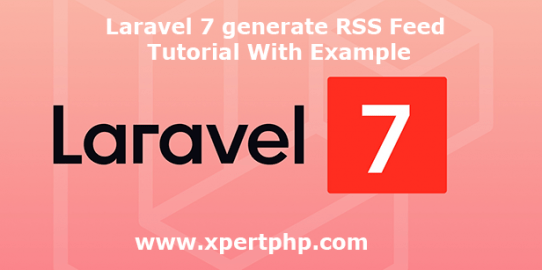In this article, we will discuss how to generate RSS Feed using roumen/feed package in Laravel 7(Laravel 7 generate RSS Feed Tutorial With Example). so we are using roumen/feed package to generate RSS feed.
The RSS feed through we can easily send a new update of our websites. such as newsletters and new articles update ..etc
The Google Feedburner, Mailchimp and Mailgun also provide RSS feed facility but if you want to generate RSS feed in laravel then you can do it.
Overview
Step 1: Install Laravel
Step 2: Setting Database Configuration
Step 3: Create Table using migration
Step 4: Install roumen/feed Package
Step 5: Add providers and aliases
Step 6: Create Route
Step 7: Create a Model and Controller
Step 8: Run Our Laravel Application
Step 1: Install Laravel
We are going to install laravel 7, so first open the command prompt or terminal and go to go to xampp htdocs folder directory using the command prompt. after then run the below command.
1 | composer create-project --prefer-dist laravel/laravel laravel7_rss_feed |
Step 2: Setting Database Configuration
After the complete installation of laravel. we have to database configuration. now we will open the .env file and change the database name, username, password in the .env file. See below changes in a .env file.
1 2 3 4 5 6 | DB_CONNECTION=mysql DB_HOST=127.0.0.1 DB_PORT=3306 DB_DATABASE=Enter_Your_Database_Name(laravel7_rss_feed) DB_USERNAME=Enter_Your_Database_Username(root) DB_PASSWORD=Enter_Your_Database_Password(root) |
Step 3: Create Table using migration
Now, We need to create a migration. so we will below command using create the posts table migration.
1 | php artisan make:migration create_posts_table --create=posts |
After complete migration. we need below changes in the database/migrations/create_posts_table file.
1 2 3 4 5 6 7 8 9 10 11 12 13 14 15 16 17 18 19 20 21 22 23 24 25 26 27 28 29 30 31 32 33 34 35 36 37 38 | <?php use Illuminate\Support\Facades\Schema; use Illuminate\Database\Schema\Blueprint; use Illuminate\Database\Migrations\Migration; class CreatePostsTable extends Migration { /** * Run the migrations. * * @return void */ public function up() { Schema::create('posts', function (Blueprint $table) { $table->bigIncrements('id'); $table->string('title'); $table->string('slug'); $table->string('author'); $table->text('description'); $table->text('content'); $table->timestamps(); }); } /** * Reverse the migrations. * * @return void */ public function down() { Schema::dropIfExists('posts'); } } ?> |
Run the below command. after the changes above file.
1 | php artisan migrate |
Step 4: Install roumen/feed Package
Now, We will install roumen/feed package using the below command.
1 | composer require roumen/feed |
Step 5: Add providers and aliases
We will add below providers and aliases in the “config/app.php” file.
1 2 3 4 5 6 7 8 | 'providers' => [ .... Roumen\Feed\FeedServiceProvider::class, ], 'aliases' => [ .... 'Feed' => Roumen\Feed\Feed::class, ] |
Step 6: Create Route
Add the following route code in the “routes/web.php” file.
1 2 3 4 5 6 7 8 9 10 11 12 13 14 15 16 | <?php /* |-------------------------------------------------------------------------- | Web Routes |-------------------------------------------------------------------------- | | Here is where you can register web routes for your application. These | routes are loaded by the RouteServiceProvider within a group which | contains the "web" middleware group. Now create something great! | */ Route::get('/', function () { // return view('welcome'); }); Route::get('rss-feed' 'FeedController@rssFeed'); ?> |
Step 7: Create a Model and Controller
Here below command help to create the controller and model.
1 2 | php artisan make:model Post php artisan make:controller FeedController |
app/Post.php
1 2 3 4 5 6 7 8 9 10 11 | <?php namespace App; use Illuminate\Database\Eloquent\Model; class Post extends Model { // protected $fillable = [ 'title','slug', 'author','description','content' ]; } ?> |
app/Http/Controllers/FeedController.php
1 2 3 4 5 6 7 8 9 10 11 12 13 14 15 16 17 18 19 20 21 22 23 24 25 26 27 28 29 30 31 32 33 34 35 36 37 38 39 40 41 | <?php namespace App\Http\Controllers; use App; use App\Post; use Illuminate\Http\Request; class FeedController extends Controller { /** * Display a listing of the resource. * * @return \Illuminate\Http\Response */ public function rssFeed(Request $request) { /* create new feed */ $feed = App::make("feed"); /* Take out 15 posts from database to create feed */ $posts = Post::orderBy('created_at', 'desc')->take(15)->get(); /* Set feed's title, description, link, publish date and language */ $feed->title = 'Feedtitle'; $feed->description = 'Feed description'; $feed->logo = 'logo url'; $feed->link = url('feed'); $feed->setDateFormat('datetime'); $feed->pubdate = $posts[0]->created_at; $feed->lang = 'en'; $feed->setShortening(true); $feed->setTextLimit(100); foreach ($posts as $post) { $feed->add($post->title, $post->author, URL::to($post->slug), $post->created_at, $post->description, $post->content); } return $feed->render('atom'); } } ?> |
Step 8: Run Our Laravel Application
We can start the server and run this example using the below command.
1 | php artisan serve |
Now we will run our example using the below Url in the browser.
1 | http://127.0.0.1:8000/rss-feed |